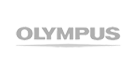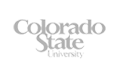iPads and tablets
Survey Question Types
Create your mobile survey from 19 survey question types optimized for smartphones, iPads and tablets.
![]() Text question:Capture answers to open ended text questions in mobile surveys to gain in-depth insight on a topic, or simply use it to collect text notes within a form. Enter information using the onscreen text keyboard.
Text question:Capture answers to open ended text questions in mobile surveys to gain in-depth insight on a topic, or simply use it to collect text notes within a form. Enter information using the onscreen text keyboard.
![]() Email question:Prompts the respondent to enter a valid email address using the onscreen text keyboard. Each email address is verified to ensure it is in a valid format.
Email question:Prompts the respondent to enter a valid email address using the onscreen text keyboard. Each email address is verified to ensure it is in a valid format.
![]() Numeric input question:Ask the participant to enter positive whole and floating-point numbers using the onscreen numeric keyboard. e.g. how many times have you visited?
Numeric input question:Ask the participant to enter positive whole and floating-point numbers using the onscreen numeric keyboard. e.g. how many times have you visited?
![]() Single select question:A multiple choice question type that allows the respondent to choose only one option from a list of possible answers or selectable images. e.g. which of these colors is your favorite color? (choose one).
Single select question:A multiple choice question type that allows the respondent to choose only one option from a list of possible answers or selectable images. e.g. which of these colors is your favorite color? (choose one).
![]() Multiple select question:A multiple choice question type that allows the respondent to choose one or more options from a list of possible answers or selectable images. e.g. What factors are the most important to you when creating a mobile survey? (select all that apply)
Multiple select question:A multiple choice question type that allows the respondent to choose one or more options from a list of possible answers or selectable images. e.g. What factors are the most important to you when creating a mobile survey? (select all that apply)
![]() Grid - Single Select question:This type of survey question prompts the respondent to select radio buttons within a grid of multiple questions displayed on a single tablet screen.
Grid - Single Select question:This type of survey question prompts the respondent to select radio buttons within a grid of multiple questions displayed on a single tablet screen.
![]() Grid - Multi Select question:Prompts the respondent to select check boxes within a grid of multiple questions displayed on a single tablet screen.
Grid - Multi Select question:Prompts the respondent to select check boxes within a grid of multiple questions displayed on a single tablet screen.
![]() Grid Scale question:Ask the participant to select a position along multiple scales displayed within a grid on a single tablet screen.
Grid Scale question:Ask the participant to select a position along multiple scales displayed within a grid on a single tablet screen.
![]() Scale question:This type of survey question prompts the respondent to select a value along a continuous scale or slider.
Scale question:This type of survey question prompts the respondent to select a value along a continuous scale or slider.
![]() Interval scale question:A Likert scale that prompts the respondent to select a likert item. For each likert item you can display optional smiley’s or upload your own images when creating your mobile survey. e.g. (very satisfied, satisfied, neutral, dissatisfied, very dissatisfied).
Interval scale question:A Likert scale that prompts the respondent to select a likert item. For each likert item you can display optional smiley’s or upload your own images when creating your mobile survey. e.g. (very satisfied, satisfied, neutral, dissatisfied, very dissatisfied).
![]() Information screen:Create a separate information text screen that is inserted between mobile survey question types.
Information screen:Create a separate information text screen that is inserted between mobile survey question types.
![]() Image screen:Display a static image on the screen with optional information text.
Image screen:Display a static image on the screen with optional information text.
![]() Date and Time question:Capture the date and time using a spinner selector.
Date and Time question:Capture the date and time using a spinner selector.
![]() Signature:Prompts the respondent to sign the touch screen with their finger.
Signature:Prompts the respondent to sign the touch screen with their finger.
![]() Photo Capture:Ask the participant to take a photograph on camera equipped devices.
Photo Capture:Ask the participant to take a photograph on camera equipped devices.
![]() Barcode Scanner:Prompts respondents to scan a barcode or QR Code on camera equipped devices. Eliminate data entry mistakes and collect mobile survey data faster.
Barcode Scanner:Prompts respondents to scan a barcode or QR Code on camera equipped devices. Eliminate data entry mistakes and collect mobile survey data faster.
![]() Dropdown question:A multiple choice question type that allows the respondent to choose only one option from a list of scrollable answers.
Dropdown question:A multiple choice question type that allows the respondent to choose only one option from a list of scrollable answers.
![]() Ranking question:Prompts the respondent to compare items or images and place them in an order of preference.
Ranking question:Prompts the respondent to compare items or images and place them in an order of preference.
![]() GPS question:Capture the GPS location of a respondent's mobile device and display real time GPS accuracy.
GPS question:Capture the GPS location of a respondent's mobile device and display real time GPS accuracy.